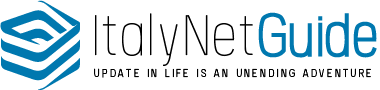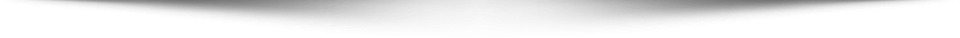Instagram has several features that not all users know about. Being able to use everything it has to offer will give you a more satisfying experience.
Rearrange filters
There are filters you often use and those that you have no plan of using at all. Customizing your menu of filter options will be helpful.
- Click FILTER once you choose a photo or video to post.
- Tap MANAGE at the end of your filters.
- You can now rearrange the order of your filters. Press and hold the THREE LINE ICON next to each filter on the left side of the screen and drag it where you want it.
- You can also hide and unhide your filters. Check the circles next to each filter on the right side of the screen if you want to see it. Uncheck it if you want to hide it.
- Press DONE to save your settings.
See posts you liked
Sometimes you want to walk down memory lane and review the photos you liked. Not all users know they can do it.
- Visit your profile.
- Tap the HAMBURGER MENU on the upper right.
- Choose SETTINGS.
- Click ACCOUNT.
- Tap POSTS YOU’VE LIKED.
Clear search history
You can also wipe your Instagram search history. There are many reasons why people would want to do that.
- Go to your profile.
- Open the HAMBURGER MENU on the upper right.
- Click SETTINGS.
- Choose SECURITY.
- Scroll to the bottom. Tap CLEAR SEARCH HISTORY or SEARCH HISTORY.

Hide comments from your feed
You can keep the comment section of your photos quiet if you do not want others starting a conversation.
- Go to your profile.
- Choose the HAMBURGER MENU on the upper right.
- Tap SETTINGS.
- Click PRIVACY.
- Choose COMMENTS.
- Set MANUAL FILTERS for specific words or phrases. You can also choose HIDE OFFENSIVE COMMENTS to auto-filter rude language.
- To disable comments on a specific post, select ADVANCED SETTINGS. Then click TURN OFF COMMENTING.
Use own fonts on stories
There are tons of wonderful fonts on the internet and using them on Instagram can be eye-catching.
- Open a fonts tool. You can try igfonts.io if you have no idea where to start.
- Type your message on the box.
- Choose a font.
- Copy the text and then paste it on your Instagram account.
This works for profile bios, post captions, and stories.
Be wary of third-party apps that can lead to an Instagram account hack. Always use trusted sites and apps only.