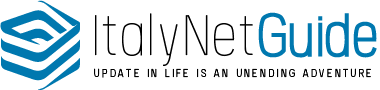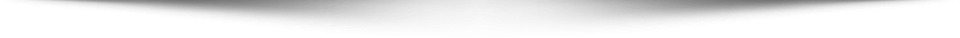Perhaps you have an online appointment with someone via an instant messaging service, and you don’t want to appear late in case they are. If you are inactive for a few minutes, some websites will automatically sign you out. You don’t want your screensaver to activate or your computer to sleep? So, whatever your motivation, there is a solution to fix all of these problems in just one action. You can try mouse jiggler for pc.
- All you need is anything that convinces the website or program that you are using the computer. Mouse Jiggler can assist you with this. The application is portable, and when extracted, the contents of the archive total roughly 56KB. It contains only two files, an executable and a configuration file for storing the parameters.
- When you run the EXE, the Mouse Jiggler interface should appear. It’s a little window with a few options. Select the checkbox next to “Enable Jiggle.” Your mouse pointer will begin to move on its own. It travels diagonally, one step to the left and one step back to the right. Here’s an animated GIF of what it looks like. You may use your computer with the option toggled because the movement is slow and not distracting. If you uncheck the box, Mouse Jiggler will cease moving the pointer.

- To reduce Mouse Jiggler to the system tray, click the arrow button to the right of Zen Jiggle. Yes, even if you activate the movement before sending it to the system tray, this works. Because the tray icon lacks a menu, you must double-click it to restore the window. Hover over the tray icon to view the current status of the program.
- There is no hotkey to activate the jiggle mode. It would have been wonderful to have a keyboard shortcut like Ctrl + Alt + M to enable the software before you moved away from the computer. Mouse Jiggler does not have a built-in start with jiggle enabled option, but it does allow a few command-line switches that enable one of the two choices. Add j or jiggle to the command to enable regular jiggle mode, or z or zen to enable Zen mode. The mouse jiggler for pc is a free and open source application.